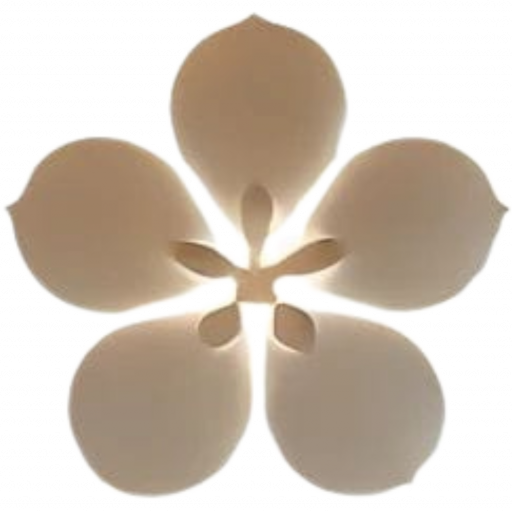Providing quality content on your website and social media is vital to winning hearts. There are several techniques and SEO tricks you can follow to enhance the chances of getting ranked high and seen by multiple people.
Here are 18 SEO tricks, which aren’t listed by importance – because they’re all equally important!
Listen to the article on Medium.
But First, What is SEO?
SEO, or Search Engine Optimization, is the practice of optimizing web pages for easy ranking on search engines. People have questions and whenever they want an answer, they either go to Google or social media.
There are several actions you can take to improve your website’s and social media SEO. And what’s really important to mention is the fact that SEO techniques can cost you $0.
And here I am, tweeting about TikTok and its power of answering all my questions.
I'm officially one of those people. Those who search for stuff on #TikTok rather than on Google.
— Xhesika | Solopreneur | Travel & Wellbeing UGC (@xhesikatufa__) September 14, 2022
As a #UGC Creator myself, I love seeing someone explain things like they're telling a tale; or reading a bedtime story. 🧚♀️
Why is SEO Important?
- Organically improves your brand’s online visibility
- It’s FREE and drives tons of traffic to your site
- Build trust and earn a positive reputation inter/nation-wide
- Turns visitors into customers and earns sales
- SEO is one of the best PR strategies you can use to market your brand
18 Quick SEO Tricks:
1. Do extensive keyword research
After finding what you want to talk about in your article, you should do thorough keyword research.
This way you can earn trust and get ranked high on search engines. Remember: people usually check the first page on Google to find a solution – so the bar is very high! 75% of people never scroll past the first page of search engines.
Keyword research takes multiple days. However, by using the right tools, you can save yourself and your brand a lot of time.
While keywords take a lot of time to perform (6-12 months), you can help the content get ranked by researching quarterly.
2. Add keywords correctly
After the keyword research, you need to understand that you can’t simply through them around the article just so they get mentioned!
You need to add the keyword in the first paragraph of your article, title tag, URL, meta description, and naturally throughout the article.
Tip: Use keywords on Alt-texts to improve searchability.

3. Optimize Images
Images are a very important asset in an article, regardless of the topic you’ve picked. And you need to optimize all of them if you want the page to load fast.
Resizing and compressing are very important if you want to bump up the speed of a page. Also, remember to always pick high-quality images from trusted sites like Unsplash, Pexels, and Pixabay.
Catch up: 5 Genius Ways to Find Trending Topics in 2023
4. Optimize Content for Voice Searches
Conversational language is one of the most effective ways to bring your content to the top. With that being said, all marketers and small business owners should focus more on using voice search answers which are only 29 words in length!
According to gartner.com, early adopter brands that redesign their websites to support visual and voice search will increase digital commerce revenue by 30%.
5. Optimize for visual searches
With an attention span of just 8 seconds, people are optimizing their businesses for visual searches more and more each day.
62% of millennials and members of Gen Z want to use visual search over all other search types.
Here’s how to optimize your content for visual searches:
- Add multiple high-quality images and use the correct sizes for each web page
- Add Alt-text, after carefully doing keyword research
- Include captions to boost your chance to get ranked and seen
6. Optimize your posts for mobile

Mobile-optimized websites are the ones that display all text and visual content nicely for every mobile user. People who have a great mobile experience on your site will return and read your articles or shop again.
- According to play-media.org, 53% of visitors may bounce off your website if it takes over three seconds to load.
- 61% of mobile searchers are more likely to contact a local business if they have a mobile-friendly site.
7. Should you only use one H1 tag per page?
An H1 tag is important to show Google what your page is ranking about. It should be up to 70 characters long. But, how many of those should you use on a single page?
According to John Mueller, Webmaster Trends Analyst at Google, you can use H1 tags as often as you want on a page. There’s no limit, neither upper nor lower bound. Your site is going to rank perfectly fine with no H1 tags or with five H1 tags. Some SEO tools flag this as an issue and say like Oh you don’t have any H1 tag or you have two H1 tags. From our point of view, that’s not a critical issue.
However, Neil Patel, Co-Founder at Neil Patel Digital, thinks differently. He claims that if you have any more than one H1, Google will think you’re trying to game the system and will penalize you.
So, what do you think?
8. Use Less Short Keywords
According to Google, almost 70% of requests to the Assistant are expressed in natural language, not the typical keywords people type in a web search.
SEO tricks are not limited to using 2-word keywords or optimizing for mobile. In fact, long-tail keywords are highly preferred nowadays as they offer less competition and are closer to what people actually search for!

9. Take Good Care of the Hierarchy/Structure
The way you organize your website/article’s structure can help show Google what is essential and what is not.
An organized web page means a great UX and Google loves sites that perform well to the reader (especially when there are returning visitors).
But, how can you take care of the structure? Well here are a few quick tips, according to yoast.com:
- Remove old content
- Improve internal linking
- Categorize (use headers, paragraphs, quotes, etc.)
10. Internal and External Links
Internal links are URLs that link to another page within the same website. While external links are the ones that link to other websites.
Both of them are important as they might keep the reader longer to your website (internal linking) or lead them to another reputable site (external linking).
Using them consistently helps boost credibility, rank your web page better, and make it easier for Google to index.
11. Add FAQs
FAQs, or Frequently Asked Questions, are an important element of a web page. They help the reader easily navigate through your page and receive the information faster.
Everybody wants relevant and high-quality content when they have questions.
TIP: Use long-tail keywords to create FAQ answers, after carefully researching what people are asking about.
12. Use No-Follow Links for low-quality sites
Using no-follow links on your web page/articles is a safe way to avoid impacting your ranking when the information you get is from a low-quality site.
They’re usually used when you exchange links and today, Google understands that all no-follow links are either low-quality, sponsored, or UGC.
13. Boost trust with quotes and stats

Building authority is not easy or fast. But, it’s not impossible either.
Quotes and stats from famous brands/figures will help you earn trust – especially when you’re consistent and link to the right web pages.
When you share high—quality and real information, your brand will self-promote. This is how you shape your standards and showcase the humanized side!
14. Use the right tools for your content
There is no limit to finding ways to reach your target audience and empower them with useful information. But, how can you do that?
First, you need to identify potential topics people are keen on and Quora/Reddit/TikTok/Pinterest are the best place to go!
Second, you should write flawlessly and have everyone either take notes or actions on your web page. You will need Grammarly to avoid grammar and spelling errors; Yoast to optimize your content for SEO purposes; Hemingway to add rich copy; etc.
After that, you should promote the content smartly. You can use: Publer to schedule the posts beforehand and Pinterest Rich Pins to reach the right audience.
15. Keep the readers longer!
One amazingly smart technique to improve your SEO score is to make efforts and keep the readers longer on your web page! Here’s how:
- Add beautiful visuals, especially videos!
- Link useful statistics and boost cross-promotion.
- Improve your copywriting! Transform the heading into an easy-to-understand and informative context.
16. Quality > Quantity
This is not the cliche catchy saying you see on Instagram posts. Quality is truly more important than quantity, especially when you’re running the brand solo (like Josei).
There’s absolutely no way you can see a blog filled with daily posts from one person only. What about keyword research? That takes almost half a day. But, as a Solopreneur, you have other things to do as well!
Check out this article: Tips for becoming a Solopreneur in 2023

SEO Tricks During Annual Content Audits
17. Fix blank pages
Clicking on a link that directs you to an empty page can seriously harm your ranking on search engines.
Pages that aren’t effective, aka black, should be removed completely or direct you to another useful page.
But, why are those so harmful? Well, the short answer is that pages that don’t contain any keywords or are considered error pages can impact the positioning of your entire site can be considered duplicates, and can quickly impact your reputation.
18. Update old blog posts
Part of the annual content audit is also the old posts update. People want to have a great experience when it comes to reading news or tips.
Sharing updated information that answers their questions is a must for building trust!
Read more:
How to optimize your GMB for 2023